Collaboration & Version Control using Git
Eric Stemmler
04. April 2022
1 / 20


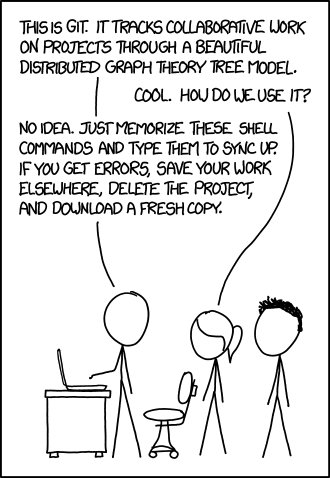
2 / 20
... the problem
- many people changing the same file(s)
- development is trial-and-error: How to go back?
3 / 20
... the problem
- many people changing the same file(s)
- development is trial-and-error: How to go back?
... the solution
- tracking changes (who/ when/ what/ why)
- backup (revert changes)
3 / 20
Setting up Git (on Windows)
[Start] → Git GUI
4 / 20
Generate an SSH key pair
Help → Show SSH Key
5 / 20
Generate an SSH key pair
Generate key → Enter a password → Click "Copy To Clipboard"
6 / 20
Import key into GitLab profile

SSH Keys → paste ssh key → click "Add key"
8 / 20
Import key into GitLab profile

9 / 20
Clone a repository
10 / 20
11 / 20
Git Bash
12 / 20
Pull latest changes
Type into the bash console
git pull13 / 20
Memorize these shell commands ...
... to track of changes
# do your changes to file "bcmt.xlsm"git add bcmt.xlsmgit commit -m "implemented feature A, solving issue #3"git push14 / 20
Memorize these shell commands ...
... to track of changes
# do your changes to file "bcmt.xlsm"git add bcmt.xlsmgit commit -m "implemented feature A, solving issue #3"git push14 / 20
Memorize these shell commands ...
... to revert changes
Find commit
git log## bash: line 1: cd: ../bcmt-excel/: No such file or directory## commit 9a88b976eba3ca44558a0decfc3c11d618383b40## Author: Eric Stemmler <eric.stemmler@cimonline.de>## Date: Mon Apr 4 16:16:00 2022 +0200## ## minor## ## commit d7a08cd316818eafa82a7637678e8928f19d2a91## Author: Eric Stemmler <eric.stemmler@cimonline.de>## Date: Mon Apr 4 16:14:16 2022 +0200## ## cleaned15 / 20
Memorize these shell commands ...
... to revert changes
## bash: line 1: cd: ../bcmt-excel/: No such file or directory## commit d7a08cd316818eafa82a7637678e8928f19d2a91## Author: Eric Stemmler <eric.stemmler@cimonline.de>## Date: Mon Apr 4 16:14:16 2022 +0200## ## cleaned(Excel sheets are binary files)
# short commit-hash: d07800e git revert --no-commit d07800egit checkout --ours bcmt.xlsmgit revert --continue16 / 20
first day
git config --global user.name "Eric Stemmler"git config --global user.email "eric.stemmler@cimonline.de"git clone "https://git.tirana.al/suti/bcmt"Tells git who you are.
Downloads the current state and the entire history
Creates new folder bcmt in the current directory
17 / 20
in the morning
git pullDownloads all changes that have been pushed by others.
18 / 20
in the afternoon
git pushShare your changes
19 / 20
20 / 20
